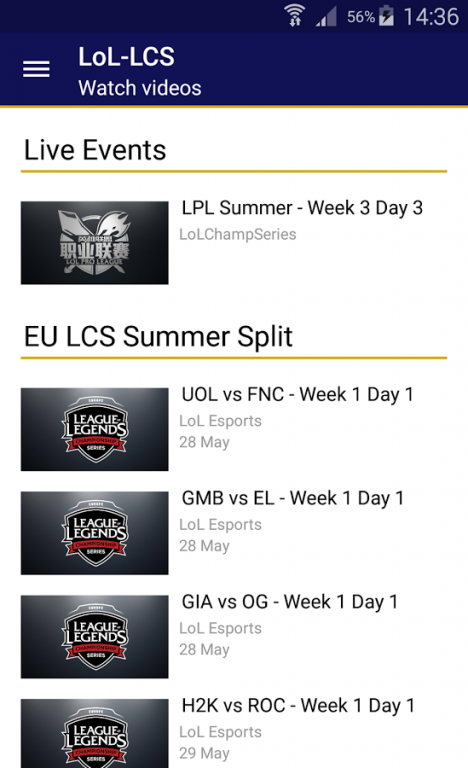LoL-LCS 2.1.2
Free Version
Publisher Description
An app developed by LCS fans for LCS fans!!
Keep yourself up to date with the League of Legends eSports scene
Features supported by the application:
- Ability to view the LoL LCS live scene
- View the League of Legends reddit and twitter feeds
- Ability to watch all the matches played in a split
- View the schedule of matches for a particular split
- Check the match results and details of previously played games. These details include the champions played, itemisation, summoner spell, kill deaths assists (KDA), creeps score and gold as well as bans, towers, dragons and barons.
- Keep up to date with the latest standings of a particular split
- View all the teams participating in a split, together with their respective team members (and position played)
- Hide results from schedule to avoid spoilers
LoL-LCS isn't endorsed by Riot Games and doesn't reflect the views or opinions of Riot Games or anyone officially involved in producing or managing League of Legends. League of Legends and
Riot Games are trademarks or registered trademarks of Riot Games, Inc. League of Legends © Riot Games, Inc.
About LoL-LCS
LoL-LCS is a free app for Android published in the Recreation list of apps, part of Home & Hobby.
The company that develops LoL-LCS is Fab Dev Mt. The latest version released by its developer is 2.1.2.
To install LoL-LCS on your Android device, just click the green Continue To App button above to start the installation process. The app is listed on our website since 2016-05-03 and was downloaded 2 times. We have already checked if the download link is safe, however for your own protection we recommend that you scan the downloaded app with your antivirus. Your antivirus may detect the LoL-LCS as malware as malware if the download link to bartolo.lollcsapp is broken.
How to install LoL-LCS on your Android device:
- Click on the Continue To App button on our website. This will redirect you to Google Play.
- Once the LoL-LCS is shown in the Google Play listing of your Android device, you can start its download and installation. Tap on the Install button located below the search bar and to the right of the app icon.
- A pop-up window with the permissions required by LoL-LCS will be shown. Click on Accept to continue the process.
- LoL-LCS will be downloaded onto your device, displaying a progress. Once the download completes, the installation will start and you'll get a notification after the installation is finished.